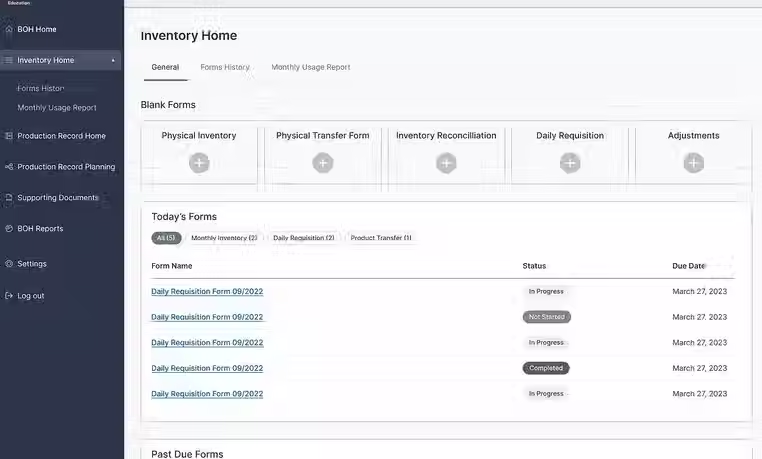1. Project Overview
Problem Statement:
NYC school kitchens rely on manual inventory and production record management, leading to inefficiencies, errors, and compliance issues. The process is time-consuming and lacks real-time tracking, resulting in food waste, mismanagement, and increased costs.
Solution:
A digital platform that automates inventory tracking and production records, ensuring accuracy, efficiency, and compliance. The system enables real-time updates, automated reporting, and seamless kitchen operations.
2. My Role
Role: UX Designer
Responsibilities:
-
Conducted user research and stakeholder interviews
-
Defined user personas and user journeys
-
Created wireframes, prototypes, and high-fidelity UI designs
-
Collaborated with developers and product managers
-
Conducted usability testing and refined designs based on feedback
3. Research & Discovery
User Groups:
-
Kitchen staff (chefs, assistants)
-
School administrators
-
Compliance officers
Pain Points Identified:
-
Manual record-keeping is error-prone
-
Lack of real-time inventory tracking
-
Difficulty in forecasting demand
-
Compliance with food safety regulations is complex
Research Methods:
-
Surveys & Interviews with kitchen staff
-
Observing current workflows
-
Competitive analysis of similar systems






4. Design Process
User Flow & Information Architecture:
Designed a structured flow ensuring:
✅ Quick data entry for kitchen staff
✅ Real-time inventory updates
✅ Automated compliance reporting
Wireframes & Prototypes:
Created low-fidelity wireframes and interactive prototypes to test workflows before moving to high-fidelity designs.
UI Design:
-
Simple, intuitive dashboard
-
Color-coded alerts for low stock and compliance deadlines
-
Mobile-friendly design for on-the-go updates
5. Initial wireframes - experimenting with layout and structure
6. Final Approved Design
7. Tablet View
8. Mobile View
9. Inventory Reconciliation
The Inventory Reconciliation form reminds the user of incomplete forms beforehand.
Mismatches are automatically identified from transactions.
Historical transactions can be checked for each item.
Pain Point Addressed:
-
Shared Records for all users and processes: Physical counts, inventory reconciliation, and adjustments all in one handbook.
-
Manual Inventory Reconciliation: Manually reconcile inventory count mismatches, which are frequent, especially for countable items.
-
Before doing reconciliation, need to cross-verify that all paper records since previous reconciliation cycle are complete and accurate.
10. Reports
The Reports section maintains a list of all historical forms created.
Pain Point Addressed:
-
Multiple school visits: Physically visit the school’s location everytime to check any records.
-
Physical paper searches: Physically search for old records (EDRs, Daily Req. forms etc.) for analysing transaction details of items.
11. Challenges & Solutions
🚧 Challenge: Kitchen staff lacked digital experience.
✅ Solution: Created a user-friendly interface with large touch-friendly buttons and guided workflows.
🚧 Challenge: Ensuring compliance with NYC school regulations.
✅ Solution: Integrated automated compliance tracking and pre-filled templates.
🚧 Challenge: Resistance to adopting new technology.
✅ Solution: Conducted training sessions and provided step-by-step guides.
12. Impact & Results
📉 Reduced Manual Effort: 50% time savings on record-keeping.
📊 Improved Accuracy: 80% reduction in data entry errors.
💰 Cost Savings: Reduced food wastage by 30% through better inventory tracking.
📝 Compliance Efficiency: 100% adherence to safety regulations with automated reporting.
13. Conclusion & Learnings
The project was very well received by the client and also bolstered SVAM's reputation in providing great user-centered design expertise.
Under NYC DOE, the 2,000 schools through over 1,300 Cafeterias, which source, deliver and serve approximately 1 million meals daily, a single system will better support food services preparation and production of meals within the school’s cafeteria’s kitchens.
This Project will realize efficiency benefits across both perishable and non- perishable products. It will also streamline user entitlement across OFNS applications and deliver relevant decision-making information to business stakeholders.
🔹 What I Learned:
-
Designing for non-technical users requires extra simplicity.
-
Real-time data tracking is crucial for operational efficiency.
-
Iterative testing helped refine user workflows effectively.